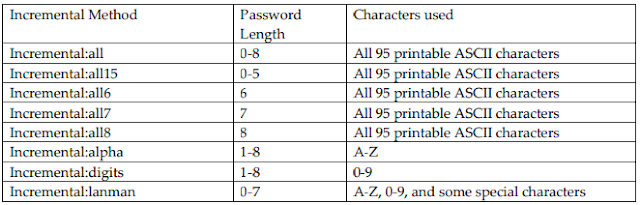參考網址:挨踢路人甲
【工具名稱】:Windows and Office ISO Downloader
【官網連結】: https://goo.gl/PXlMgj
參考網址:
windows 版 程式安裝 http://appinventor.mit.edu/explore/ai2/windows MIT_App_Inventor_Tools_2.3.0_win_setup.exe
中文學習網 http://www.appinventor.tw/
App Inventor 2 Ultimate
All in one App Inventor 2 offline server environment.
https://sourceforge.net/projects/ai2u/files/latest/download
參考網址:https://www.cool3c.com/article/130219
此為Windows內建的檢測功能,只要在搜尋列輸入CMD叫出命令提示字元,於該頁面中輸入powercfg/batteryreport,就會將電池檢查報告Battery report儲存為HTML檔,並儲存於C:\User\UserName\battery-report.html。
html檔可用Edge瀏覽器開啟,檔案內會有電池設計容量、目前電池最大容量、3天內電池狀況、3天內電池使用率、電池使用歷史資訊、電池電量歷史資訊等數據,可以清楚地了解你的電池耗損狀況。
參考網址:
HKT 線上教室 【從零開始學 Kotlin 程式設計】
Kotlin Playground
Koltin 官方目前另外提供,免安裝任何軟體,可以直接在線上練習 Kotlin 的遊樂場 (Playground)
https://play.kotlinlang.org/
藍諾 (ohyayo) Kotlin for Android 系列
參考網址:
官網 https://tw.msi.com/Desktop/Cubi-N-8GL/Overview
拆解 https://www.youtube.com/watch?v=0rU5QJzYYqM
MSI Cubi開箱評測 螢幕十秒變身AIO主機,小巧的機身給您大大的好用!
https://tw.msi.com/Desktop/Cubi-N-8GL/Overview
參考網址:
備忘程式碼 TCPDF使用中英文字型不亂碼、不缺字
dreamer's life tracks TCPDF 與自訂字型
依據tad的說明,使用自訂字型的方法如下:
$fontname = TCPDF_FONTS::addTTFfont('../class/tcpdf/fonts/kaiu.ttf', 'TrueTypeUnicode');
$pdf->SetFont($fontname, '', 12, '', false);
$pdf->SetFont($fontname, '', 12, '', false); 產生的pdf檔案較大,字體正常。
$pdf->SetFont($fontname, '', 12, '', true); 產生的pdf檔案較小,但字體破裂。
參考網址:https://www.kjnotes.com/freeware/98
善用別名可以方便管理,不需記一大串的ID碼
如果要保留別名,可以在重新安裝前,將service.conf備份起來。
等重新安裝後再把service.conf覆蓋回去。
win10的service.conf的位置在 C:\Users\Roki\AppData\Roaming\AnyDesk
| Windows 7 and later | Portable: | %appdata%\AnyDesk |
|---|---|---|
| Installed: | %programdata%\AnyDesk |
回放的service.conf 得放到%programdata%\AnyDesk 才可以成功
linux的service.conf位置在
| Linux | local user: | ~/.anydesk/service.conf |
|---|---|---|
| service (default): | /etc/anydesk/service.conf |
參考網址:聯成電腦
Step1、製作識別證樣式
這邊要留意所需要變更內容的物件必須獨立,也就是不能為群組。否則在後面套用資料時就會出現下面的錯誤訊息來。
以這次的範例來說,我們會更換到的內容有,名字、部門、職稱及圖片。
Step2、資料的準備
前面有提到,資料僅支援CSV與XML,相信你應該跟我一樣馬上就想到Excel,但這邊先提醒你可別使用Excel來製作,至於為什麼,在下面我會另外提出說明。我們先使用google試算表來製作。
文字部分與平常我們輸入資料沒有差別,只有在圖片引用的部分,需要在標題前面加上「@」,而且不能有中文。
Step3、將檔案讀入illustrator變數中
在illutrator中,開啟「變數」工具( 視窗 / 變數 )。
Step4、製作動態連結
如果你有操作過Office的合併列印,相信這邊你也很容易就會上手。接下來要操作的就是指定物件是與哪個標題內容作連結,下圖以姓名為例,點擊姓名後,在變數視窗中選定姓名,最後透過下方的「製作文字動態」來綁定。
Step5、切換資料組
所有資料都連結好後,上方的資料組就可透過下拉選項看到所設定的資料了。
補充:
還記得有提到別使用Excel嗎?也並不是不能透過Excel來製作,只是需要留意兩點,不然再匯入的時候出現下面的錯誤訊息。
注意1:
還記得圖片的連結需要在標題前面加上「@」嗎?由於Excel中已經將「@」綁定為函數使用,所以在輸入資料時就會報錯,如下面的動畫。
注意2:
第二點要留意的就是不可使用中文標題,但內容可以,也就是將姓名、部門與職稱改為英文,且欄位名稱不可有空白,例如job title需改成 job_title
參考網址:james
官方網站:https://www.openwall.com/john/
M2Y5WVU4nQNK6
M2AERmE1jWn2E
M2dkTuewmYzJY
M2GMcSXbX0v6E
首先將上述的密文存成一個檔案 test01.txt
接下來請執行 ./john -si test01.txt 這個指令吧
破解完成,可執行 john –show test01.txt 看看解出的明文是啥囉!
解碼模式一(簡單模式)
輸入指令john -si test01.txt
解碼模式二(字典模式)
輸入指令john -w:j2.txt test01.txt
解碼模式三(窮舉模式)
輸入指令john -i test01.txt
顯示結果
輸入指令john -show 01.txt後,就會顯示如上圖所示的結果
暴力破解MD5
john --incremental --format=md5crypt test01.txt
使用教學
https://home.gamer.com.tw/creationDetail.php?sn=3668124
模式列舉