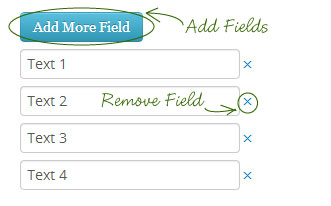參考網址:
Linux Wake-On-Lan
apt-get install etherwake 進行安裝。使用指令傳送開機封包,請執行 etherwake 00:30:2D:5F:12:A1 送出開機封包。
圖形介面的WakeOnLan
apt install gwakeonlan
使用 PHP 網路開機
在區域網路中,可以傳送 Magic Packet 給主機的網路卡,Magic Packet 內容開頭有6個 "FF",再接 16 個網路卡 MAC,當主機版有開啟支援 Wake on LAN 功能,網路卡接收到符合條件的 Magic Packet,就能開啟電腦。(每個主機版關於 Wake on LAN 的名稱不盡相同,例如 PME Event Wake Up、Power On By PCI Devices…)
另一個影響能否網路開機的設定,在作業系統裡面裝置管理員,網卡裝置內容裡的電源管理,需勾選「允許這個裝置喚醒電腦」。
假設網路卡 MAC 位址為:01-02-03-04-05-06
Magic Packet 內容則為:
FFFFFFFFFFFF010203040506010203040506010203040506010203040506010203040506010203040506010203040506010203040506010203040506010203040506010203040506010203040506010203040506010203040506010203040506010203040506
然後以 UDP 通訊協定傳送給電腦的 port 7、或 port 9
所以實現網路開機的方式,就是在區網內想辦法傳送給目標電腦網卡 Magic Packet,如果用來傳送 Magic Packet 的設備(Server),平常也有對外連線,也可達成在外網開機的效果。
以下 PHP 傳送 Magic Packet 範例來源
WOL: Wake-on-LAN Tutorial with Bonus PHP Script
僅稍微修改後如下:
class WakeOnLan {
/**
* 喚醒電腦
* @param type $addr ,目標IP 或 廣播位址(格式 01-02-03-04-05-06 或 01:02:03:04:05:06)
* @param type $mac ,MAC 位址
* @param type $port , 7 or 9
* @return boolean
*/
public function wake($addr, $mac, $port) {
$mac = str_replace("-", ":", $mac);
$addr_byte = explode(':', $mac);
$hw_addr = '';
for ($a = 0; $a < 6; $a++) {
$hw_addr .= chr(hexdec($addr_byte[$a]));
}
// 開頭六個 "FF"
$msg = chr(255) . chr(255) . chr(255) . chr(255) . chr(255) . chr(255);
// 16個MAC
for ($a = 1; $a <= 16; $a++) {
$msg .= $hw_addr;
}
// 開一個 UDP 的 socket
// AF_INET:IP4
// SOCK_DGRAM:The UDP protocol is based on this socket type
// SOL_UDP:使用 UDP 通訊協定
$skt = socket_create(AF_INET, SOCK_DGRAM, SOL_UDP);
$err = array();
if ($skt === false) {
$err[] = "Error creating socket!";
$err[] = "Error code is '" . socket_last_error($skt) . "' - " . socket_strerror(socket_last_error($skt));
throw new Exception(implode("\n", $err));
} else {
// 設定使用broadcast廣播訊息
// $opt_ret = socket_set_option($skt, 1, 6, TRUE);
$opt_ret = socket_set_option($skt, SOL_SOCKET, SO_BROADCAST, true);
if ($opt_ret === false) {
$err[] = "setsockopt() failed, error: " . socket_strerror(socket_last_error($skt));
throw new Exception(implode("\n", $err));
}
if (socket_sendto($skt, $msg, strlen($msg), 0, $addr, $port)) {
//Magic Packet sent successfully
$res = trim(socket_strerror(socket_last_error($skt)));
socket_close($skt);
return $res;
} else {
$err[] = "Magic packet failed!";
throw new Exception(implode("\n", $err));
}
}
}
}
$WOL = new WakeOnLan();
try {
// 使用 port 7
$res = $WOL->wake('192.168.0.255', "01-02-03-04-05-06", 7);
// 也可使用 port 9
//$res = $WOL->wake('192.168.0.255', "01-02-03-04-05-06", 9);
var_dump($res);
} catch (Exception $ex) {
var_dump($ex->getMessage());
}